STAAD Pro is the professional’s choice for steel, concrete, timber, aluminum and cold-formed steel design of low and high-rise buildings, culverts, petrochemical plants, tunnels, bridges, piles and much more!
"For working on vista and win 7 simply right click the " setup.exe" file and select "Run as administrator".All other informations are given in it."
For those who already have the installation files here are the instructions
Install Instructions(For Vista & Win 7)
Here is the link for staad pro 2007.
Torrent Download
Direct Download
| http://rapidshare.com/files/87308155/staadpro2007.part1.rar |
“IF you have any doubts regarding the installation just post a comment,i am ready to help”






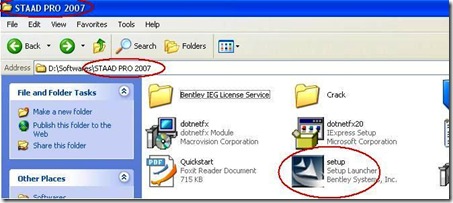
38 comments:
BUT WEN I RUN STAAD PRO FROM DESKTOP ITZ SHOWING "INVALID SECURITY SYSTEM"
Try this
Goto Start >All programs >Staad pro 2007 folder.There you can see an shortcut "REI Application Assistant",right click it and run as administrator.
In it there is an tab 'Install'
Click on it you see a dropdown menu,in it take the option "Install license system".
You will see a message
"Installing REI Security System
C:\SPro2007\Hardlock\DLLINS~1.EXE /is
Operation sucessful.
REI Security System Installation Successful"
Close it.
restart ur system
Run staad again.
It will work.
Hope this helps,thank you.
it says "Unable to install driver REI Security System Installation Failed"
Jram,
Pls try my above comment.It will work for u.If its not pls tell me which setup file installation caused u this error.
Thankyou.
is this also compatible with Windows XP
I complete all installation smoothly.
But staad give me a 15 days trial version.
why?
Thanks for your help.
Did u follow the instructions that i have given above after installation.
i followed the instructions listed by u
installation wasnt a prob but it is a trial version
@mrinal : Did you followed step 5 & 6 correctly?
Start staad pro only after completing all steps.
i got it!! with the help from a friend
for 32bit OS users there would be no problem.but for 64bit OS users u'll get a 15 day version.u have to do the following
for those on x64 systems you have to change the registry editor file (spro2007_2.reg in crack folder). open it with notepad, do a search and replace.
search: HKEY_LOCAL_MACHINE\SOFTWARE
replace: HKEY_LOCAL_MACHINE\SOFTWARE\Wow6432Node
hi ,
i havce windows xp and when i saved this it saved as atorrent file . it asks for which file type to open in. plz help i need this s/w badly.
tnx
For downloading it using torrent file,you need to download a torrent client.I suggest bittorrent or utorrent.
Here it the link for utorrent.
http://www.utorrent.com/downloads/complete?os=win
Copy the above link,paste it,click enter,a download page will be showed and when ased to save the file save it.After downloading install it.Then double click the saved torrent file.Save the file on any drive you prefer.After downloading follow my above instructions.If any doubt regarding installation please post a comment.I am here to help.
If you find it difficult to follow use the direct download link shown on the box above.
Thanku...
hi
i tried to install but when i run the set up file as shown in ur first step it says error writing to temperroy location. i have win xp. plz help.
For installing in XP simply double click the setup.exe file.
The highlighted red color text is to be followed by Win 7 & vista users only.
After Installing Bentley Service, when try to Install Staad Pro, after it shows "before installing this service bentley licenses should be installed" please help with this problem
Hi, I was already using the trial version of staad pro 2007 and now it is expired. I tried uninstalling and reinstalling the trial version but I wasn't working. I am right now downloading the staad pro 2007 (torrent) from the above link. Please I need the instructions to install the cracked version. The above instructions are very straight forward, what I am asking is do I have to do anything before I get started with the above instructions since I already had the trail version installed. Now I uninstalled the trial version, is that all required? Any help will be appreciated, thanks in advance.
Again mine is a 64 bit OS so please instruct me accordingly. Thanks.
@Sanal :When you install Bentley Service you should right click and take run as administrator option,after that try installing staad pro in the same manner.It will work..Thank u.
can any one help me to install staad pro in win7 with 32bit.. after installing everything i got error program not installed properly
thankx a ton for support
I would like to express my deepest gratitude to mrinal. I badly needed the crack version. Thanks a lot.
Now the crack is working for 64bit Win7.
just follow this- Reposting for mrinal:
search all and replace all the HKEY_LOCAL_MACHINE with this method.
search: HKEY_LOCAL_MACHINE\SOFTWARE
replace: HKEY_LOCAL_MACHINE\SOFTWARE\Wow6432Node
Deepest gratitude to Mrinal. I badly needed the crack working. Thanks alot.
Just follow this:
mrinal said:
June 4, 2011 3:56 PM
i got it!! with the help from a friend
for 32bit OS users there would be no problem.but for 64bit OS users u'll get a 15 day version.u have to do the following
for those on x64 systems you have to change the registry editor file (spro2007_2.reg in crack folder). open it with notepad, do a search and replace.
search: HKEY_LOCAL_MACHINE\SOFTWARE
replace: HKEY_LOCAL_MACHINE\SOFTWARE\Wow6432Node
= JUST REPLACE ALL WITH THAT HKEY_LOCAL_MACHINE\SOFTWARE
Man, you are awesome... only "run as administration" thing can make it happen... thanks for steps.. highly appreciate ur work...
Hi, I was already using the trial version of staad pro 2007 and now it is expired. I tried uninstalling and reinstalling the trial version but I wasn't working. I am right now downloading the staad pro 2007 (torrent) from the above link. Please I need the instructions to install the cracked version. The above instructions are very straight forward, what I am asking is do I have to do anything before I get started with the above instructions since I already had the trail version installed. Now I uninstalled the trial version, is that all required? Any help will be appreciated, thanks in advance.
@Rajan kumar: Before the installation of staad clean ur system using softwares like Ccleaner.its not necessary but sometimes unwanted files in system may create some problems.after that Just follow the instructions as it is.
@Mrinal - Thanks a lot ! That did the trick ! :D
thanks for help, it works well
Thanks to admin for stad pro and instruction
and also to mrinal for spro2007_2 registry editing with notepad for win 7 64 bit users,its working great !
Thanks u guys..
Thanks a lot dude! It worked for me. Cheers! (Y)
@MRINAL THANKS FOR YOUR ASSISTANCE I HAD SAME PROBLEM IN X64 BUT AFTER READING YOUR COMMENT ITS RESOLVED.
tankx a lot
How can i thank you Mrinal, jerico I can install it as full version
I had the same problem for Win 7 x64 and I couldn't thank you more for sharing MRINAL. Thanks once again.
I had the same problem for Win7 x64 too! Of course my problem resolved after reading MRINAL's solution. Couldn't thank you more MRINAL!
Good one.. thanks Mrinal
@everybody -you are welcome !!
Post a Comment